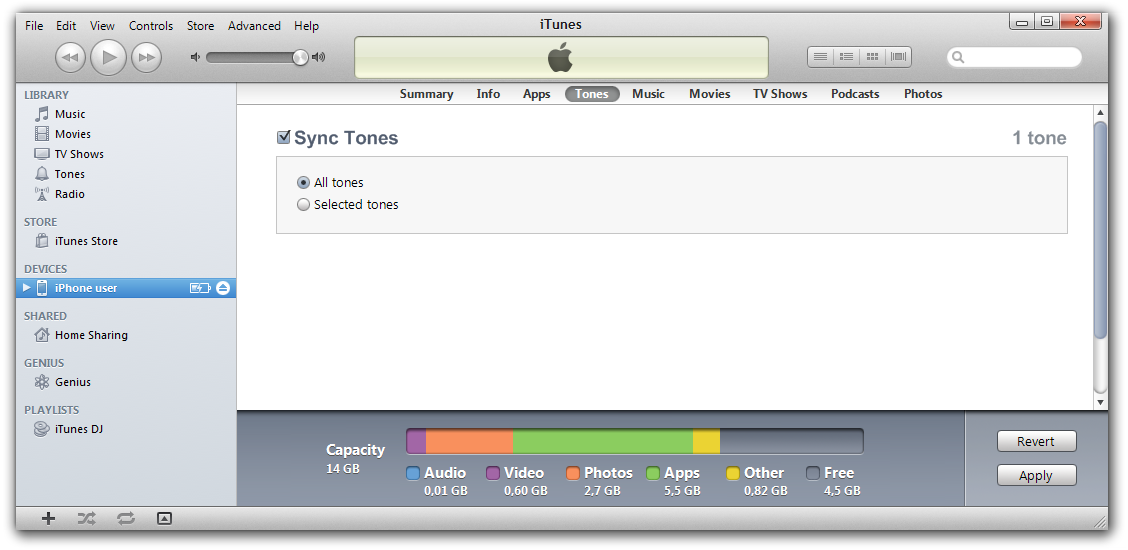The previous article described a way to create a ringtone for your iPhone. This article presents an instruction of how to transfer the ringtone to your device.
For that purpose you need to use iTunes software. If you don’t have it installed on your computer, you can download it from the Apple website.
- Open iTunes
- In the "File" tab on top select "Add File to Library"
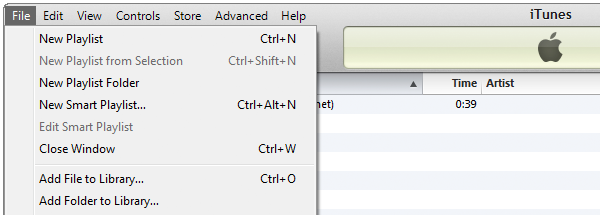
You can also drag the ringtone file to iTunes with a mouse. - In the window that came up, select the ringtone you created.
- The ringtone you added should appear in the "Tones" (or "Ringtones") folder.
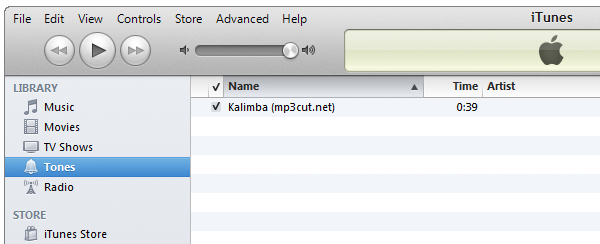
- Connect your iPhone to computer.
- Select the "Tones" tab and do a Sync.