Below is the instruction that explains how to create a custom ringtone for your iPhone using our website. You need to follow several simple steps. No additional software is necessary. The entire process is implemented right in your browser window.
- Open mp3cut.net in your browser.
- Choose a file that you want to make into a ringtone.

If you store the music on your computer, click "Open file" and select the necessary file from the resulting window.
- Select the interval you would like to use by moving the blue markers.
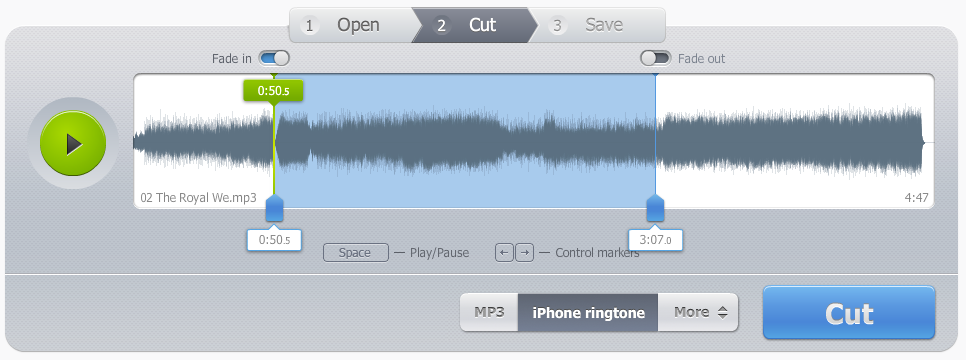
- If you would like your ringtone to fade on start and gradually become louder, enable the function "Fade in".

- Select the format: iPhone ringtone
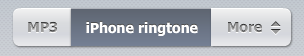
- Click "Cut"
- Click "Download" and choose a folder on your computer to store the ringtone you created.

iPhone supports ringtones of up to 40 seconds long. If you select a longer interval, the track will automatically be reduced to the necessary length.
As a result you should be able to create a ringtone file with the .m4r extension. The next step is to upload it to your iPhone. In order to do it, you need to use iTunes software.